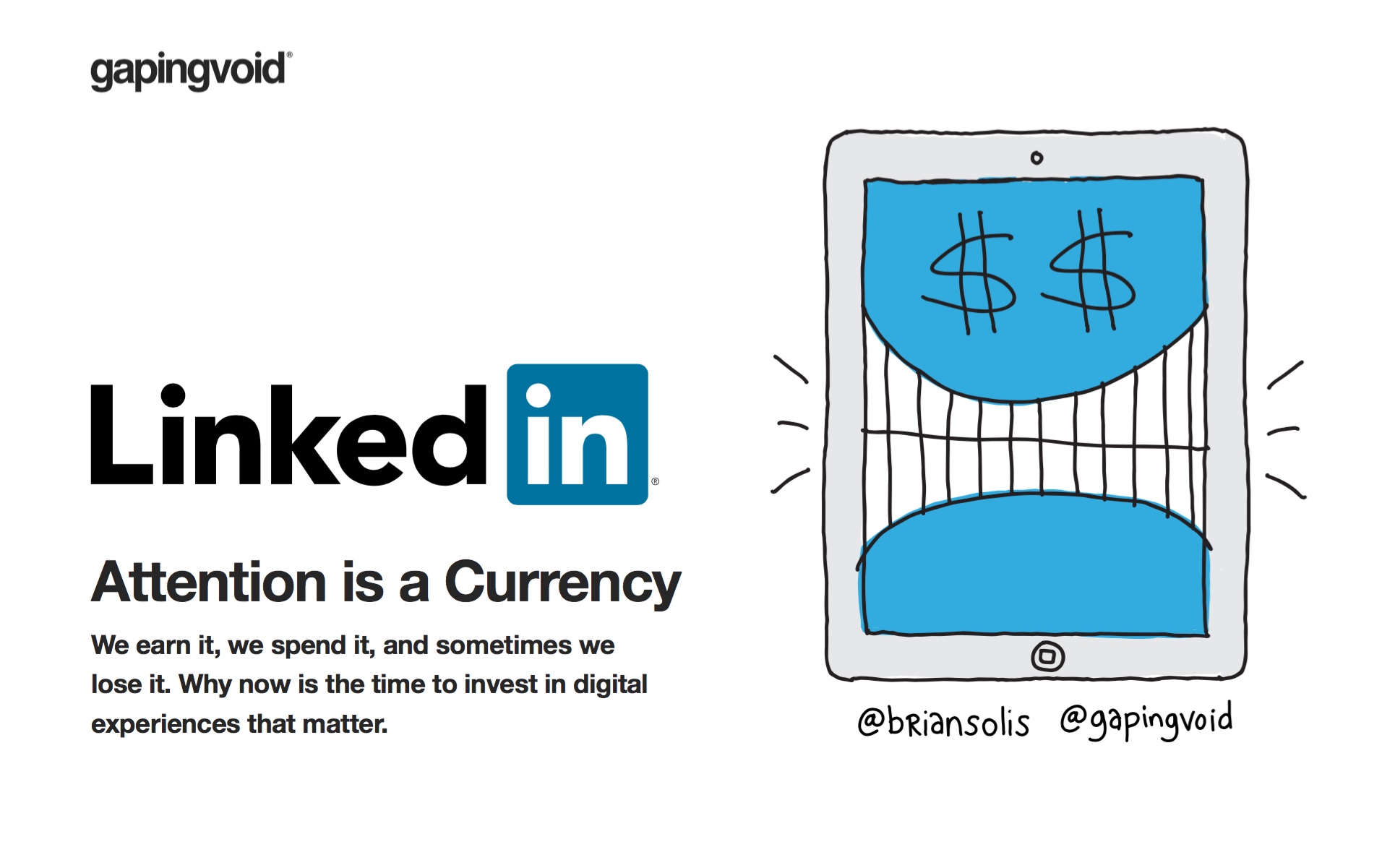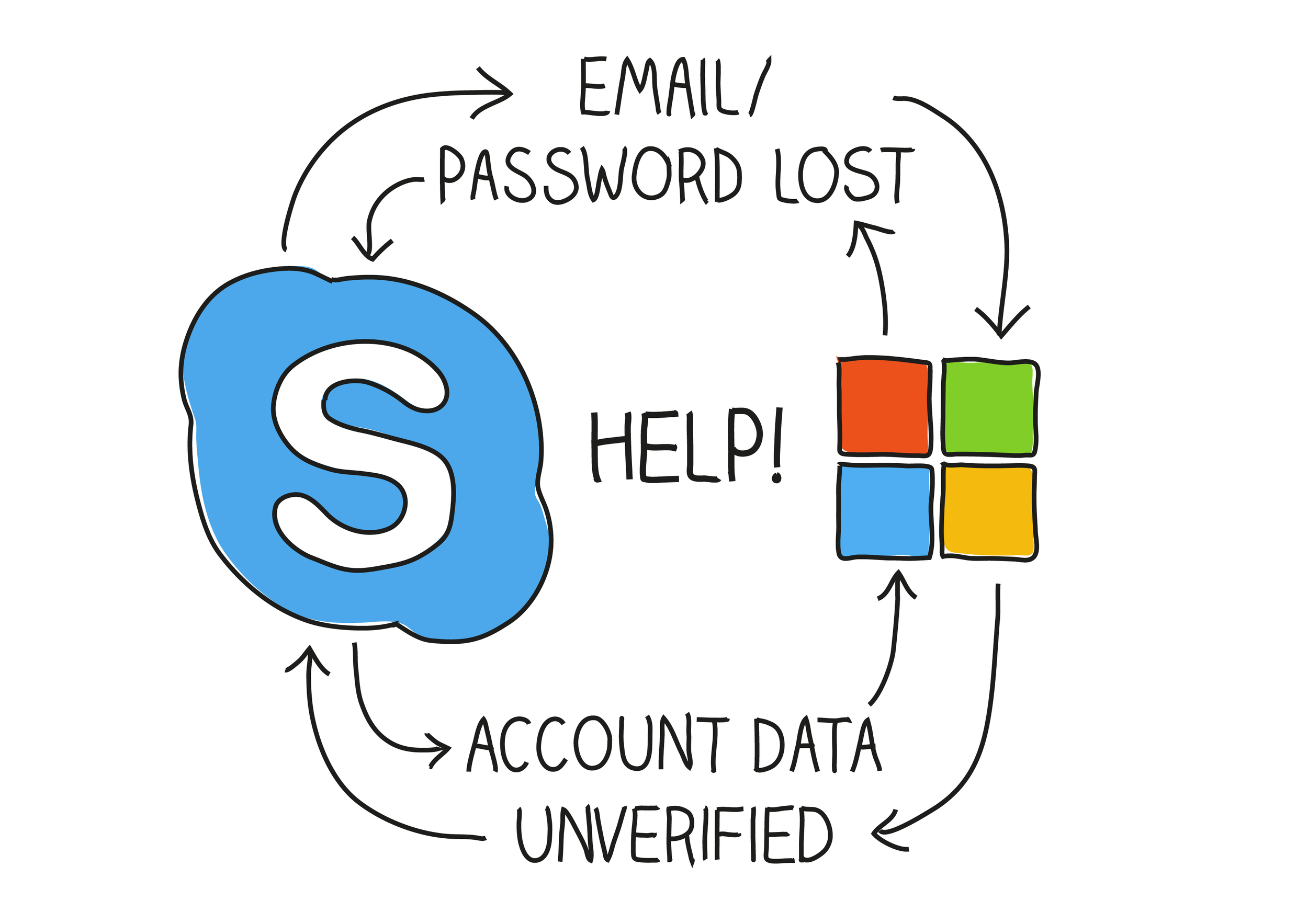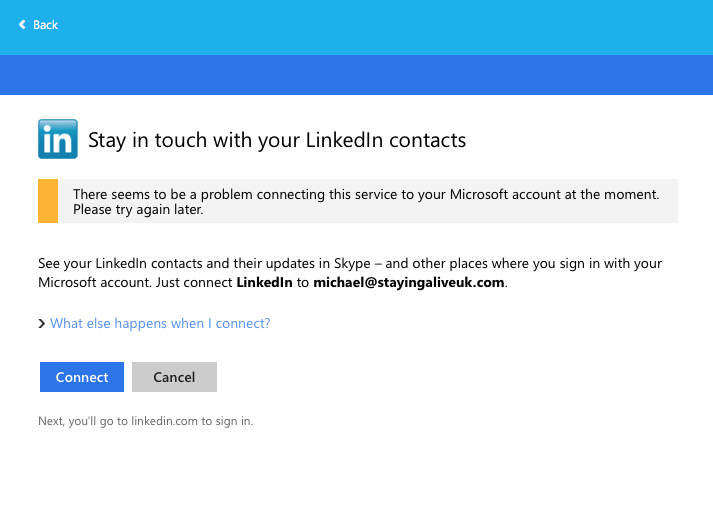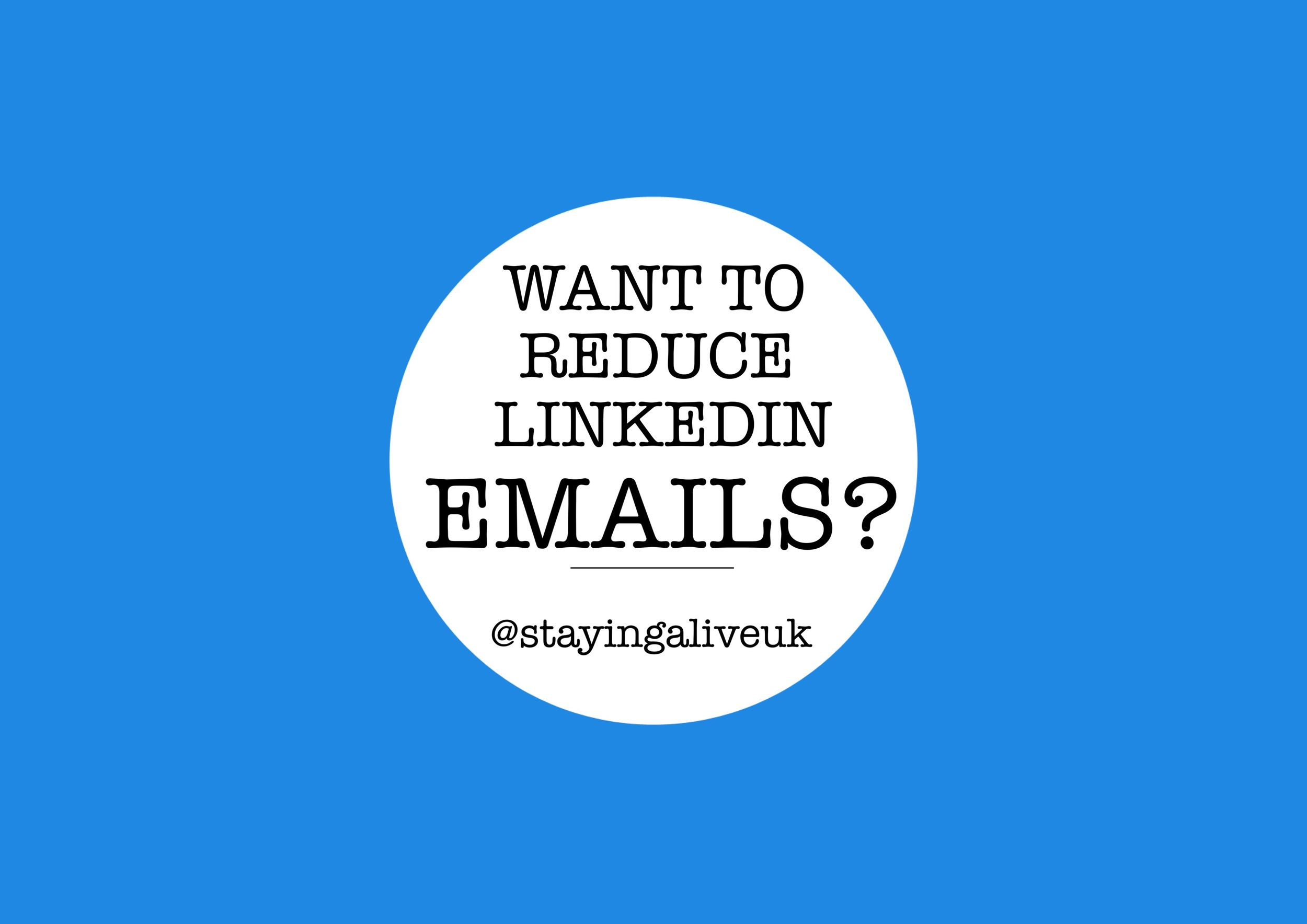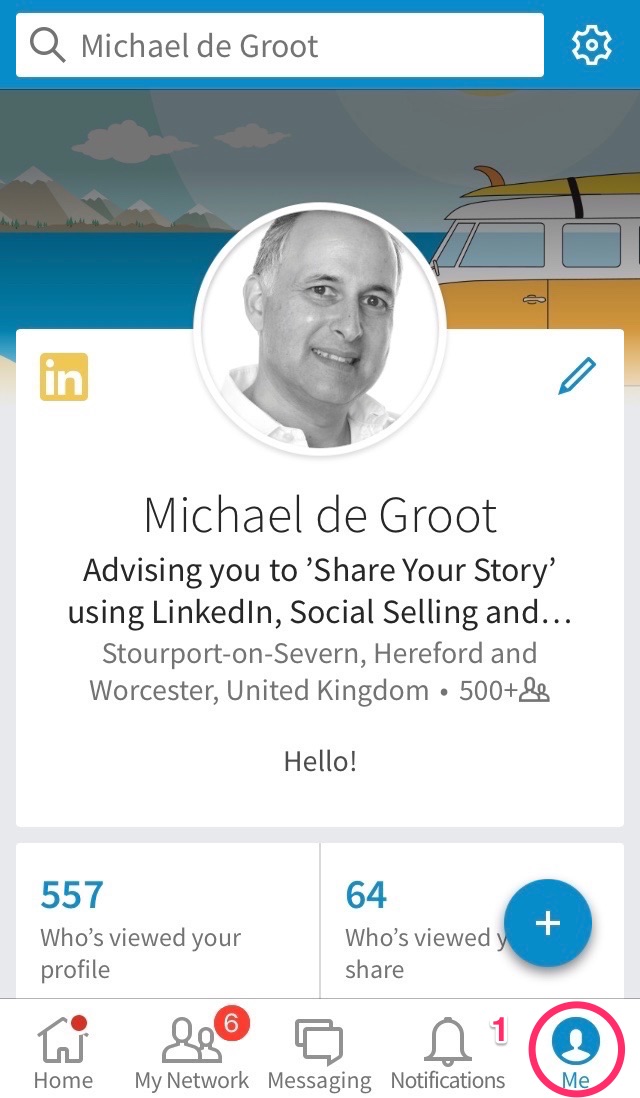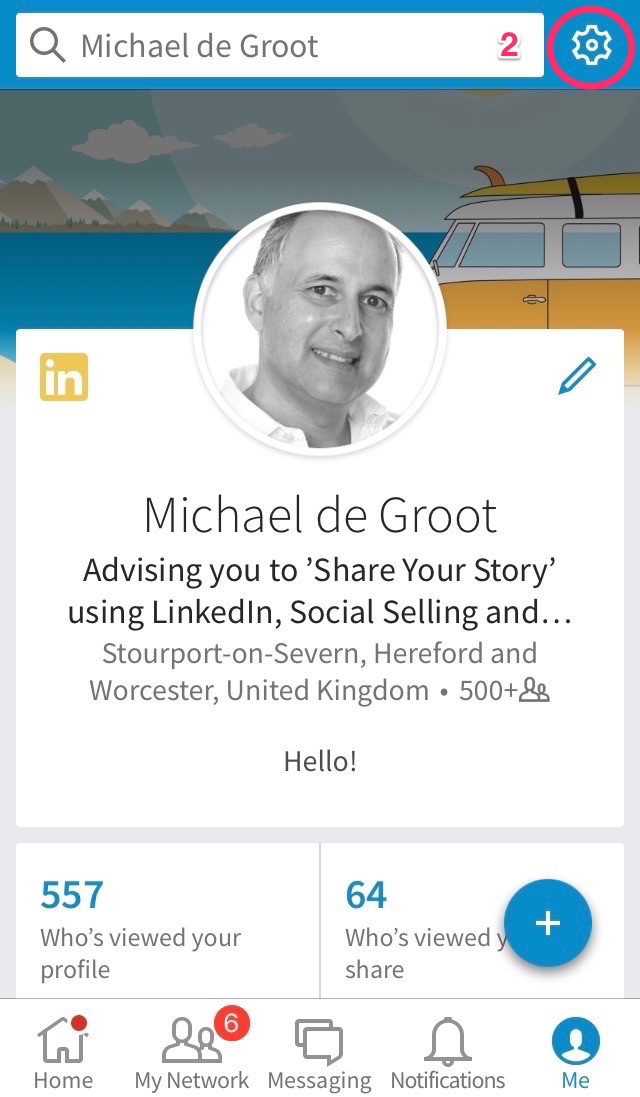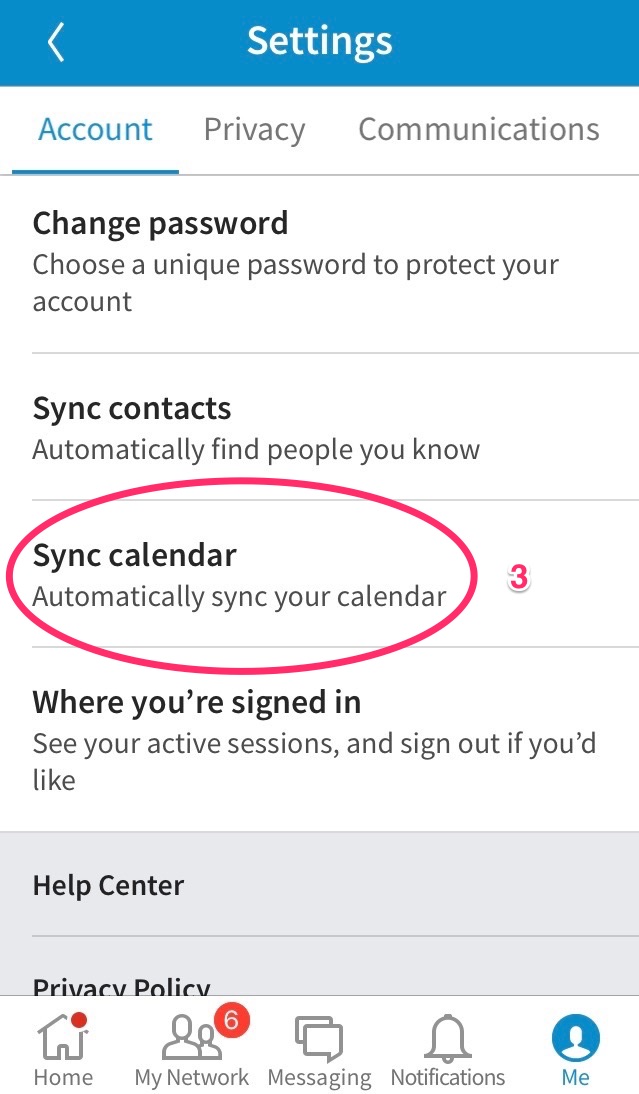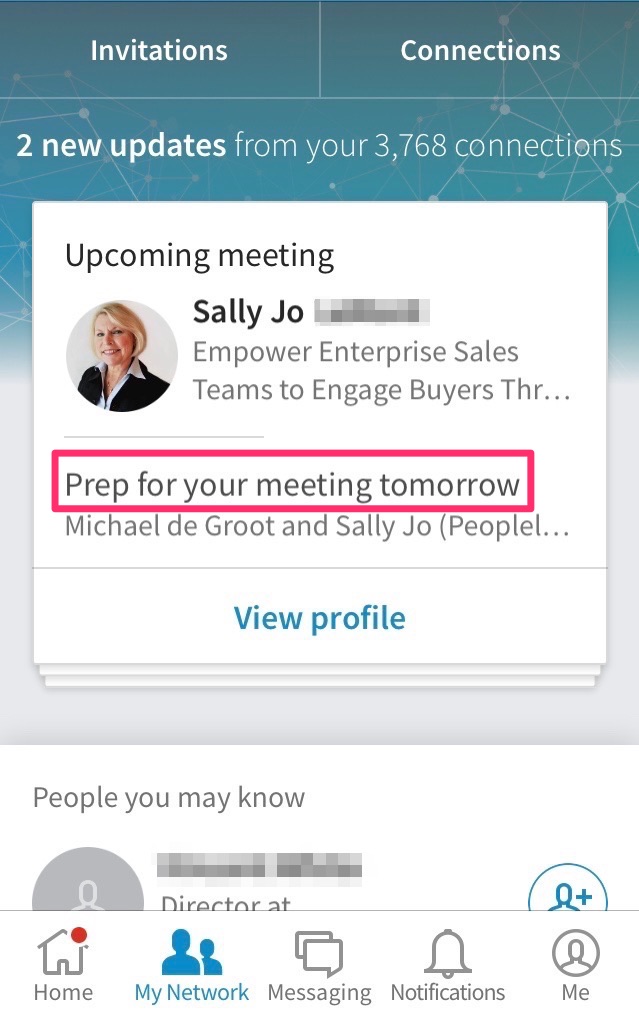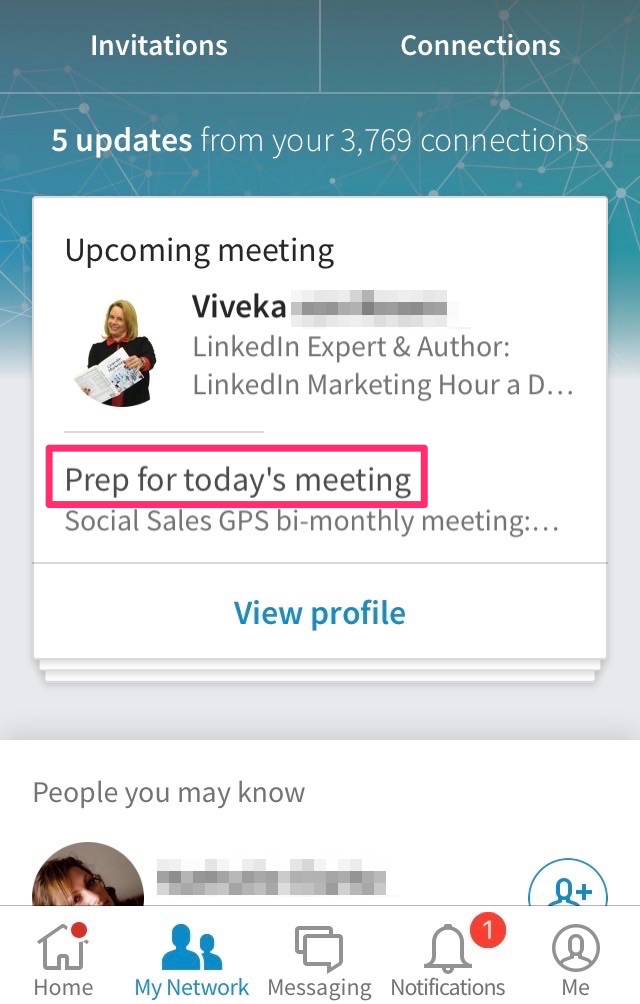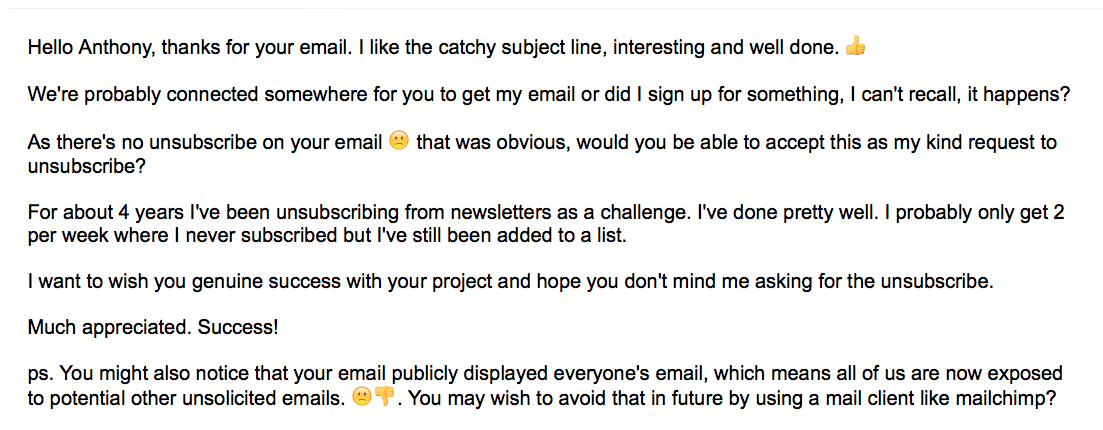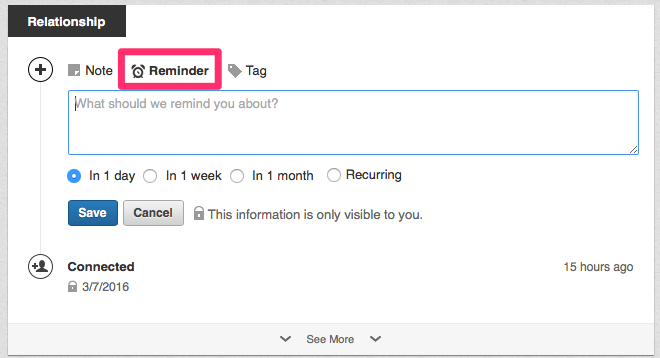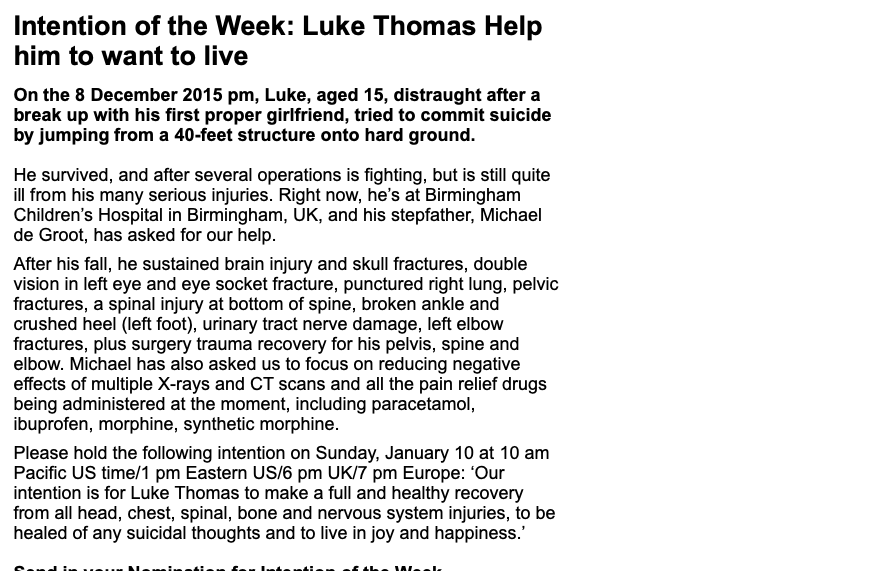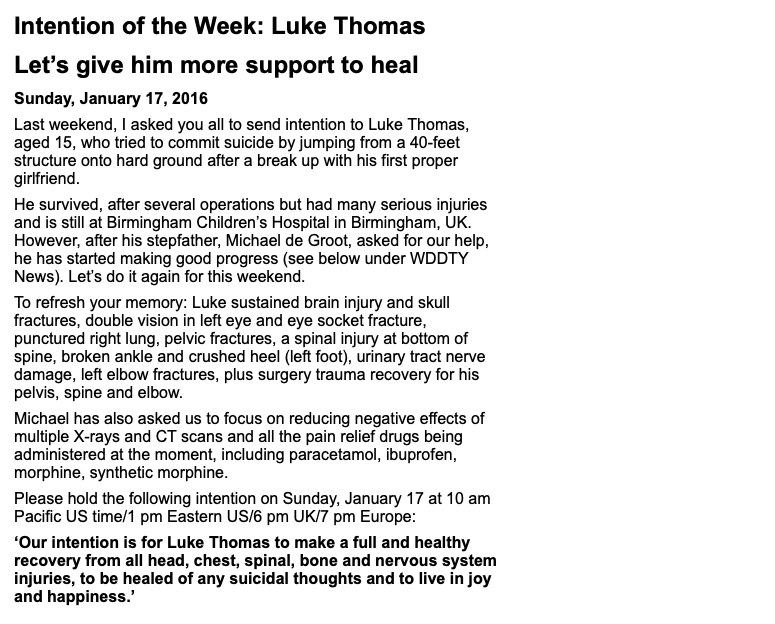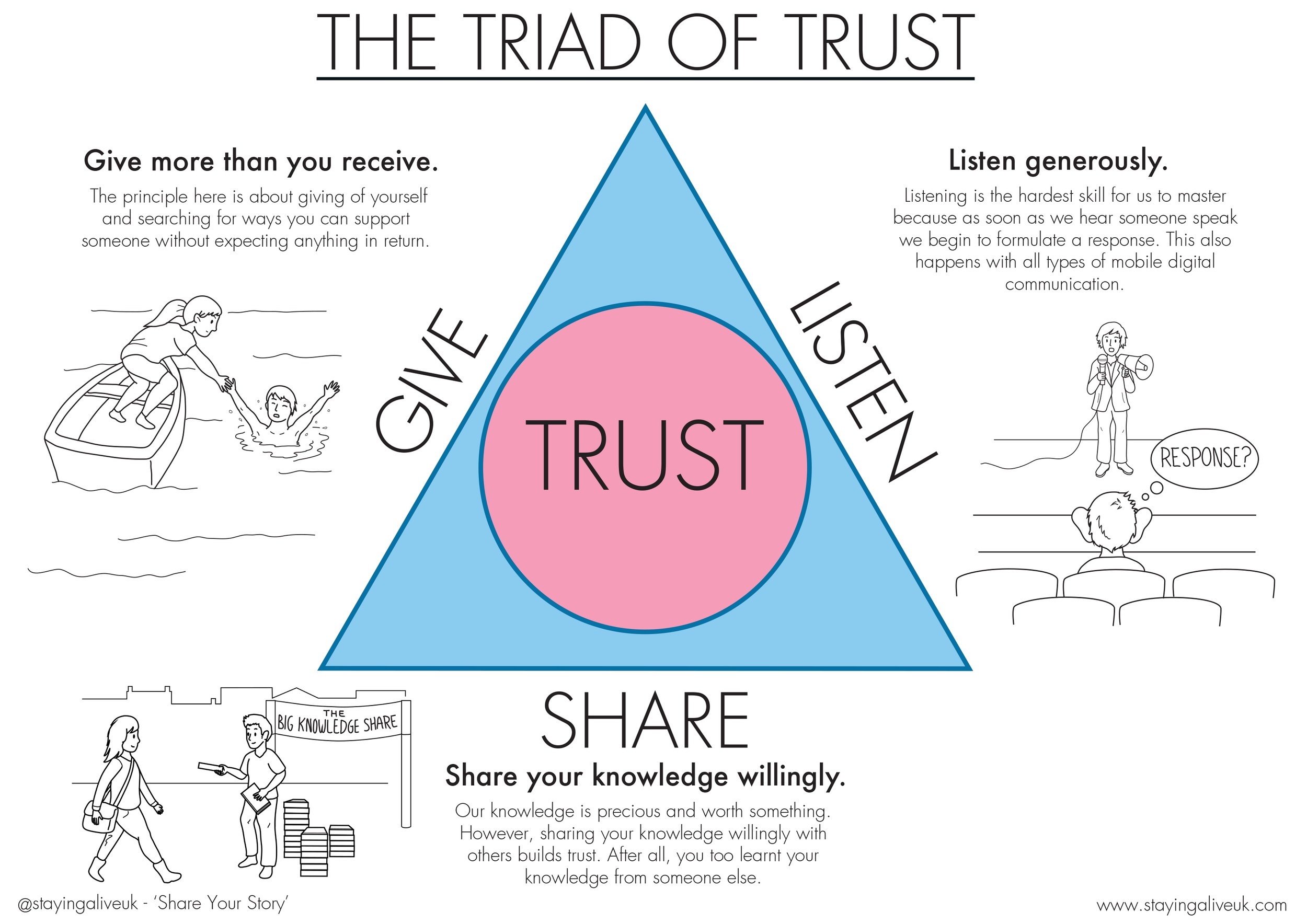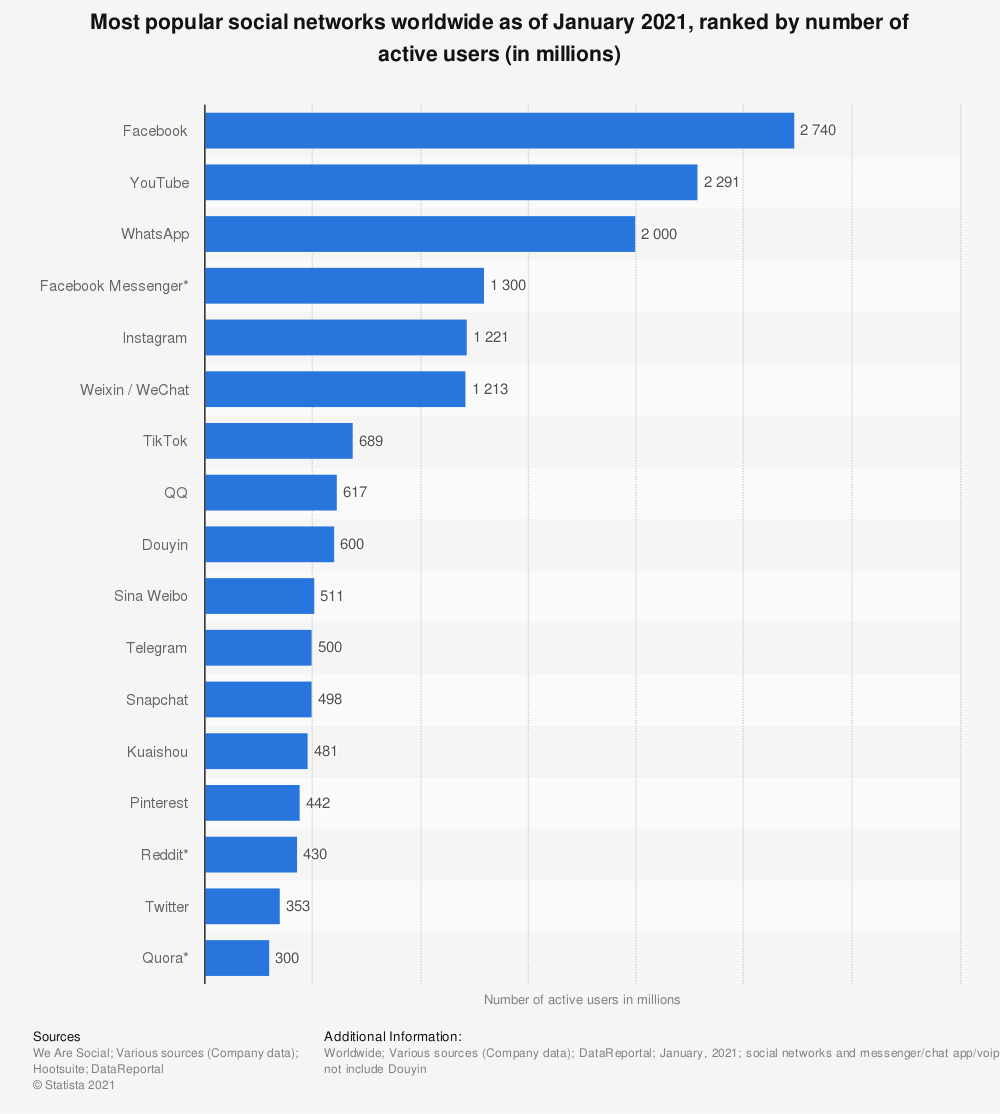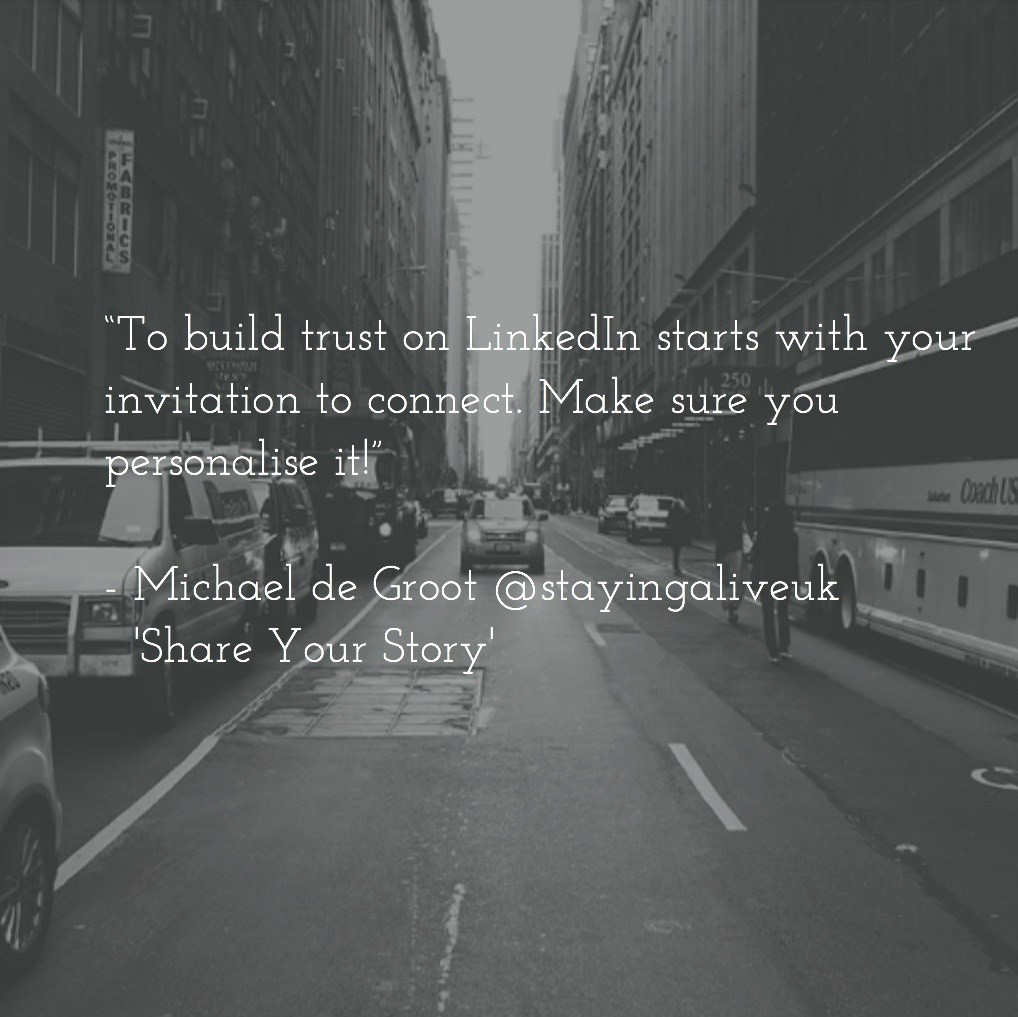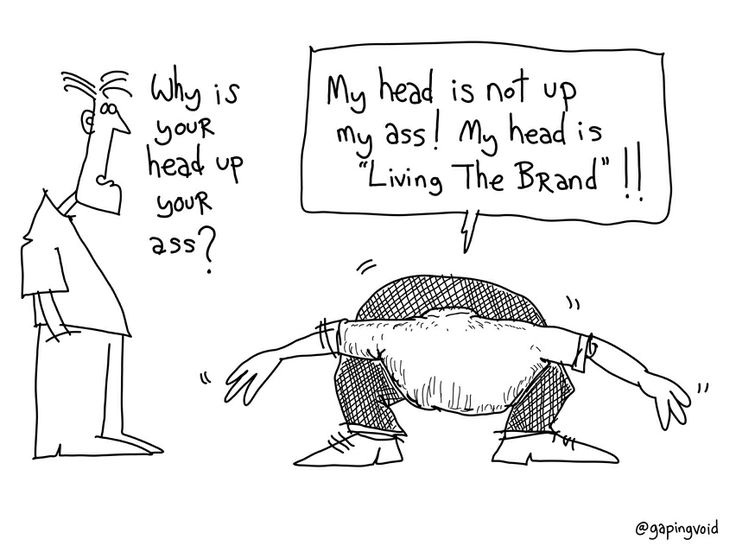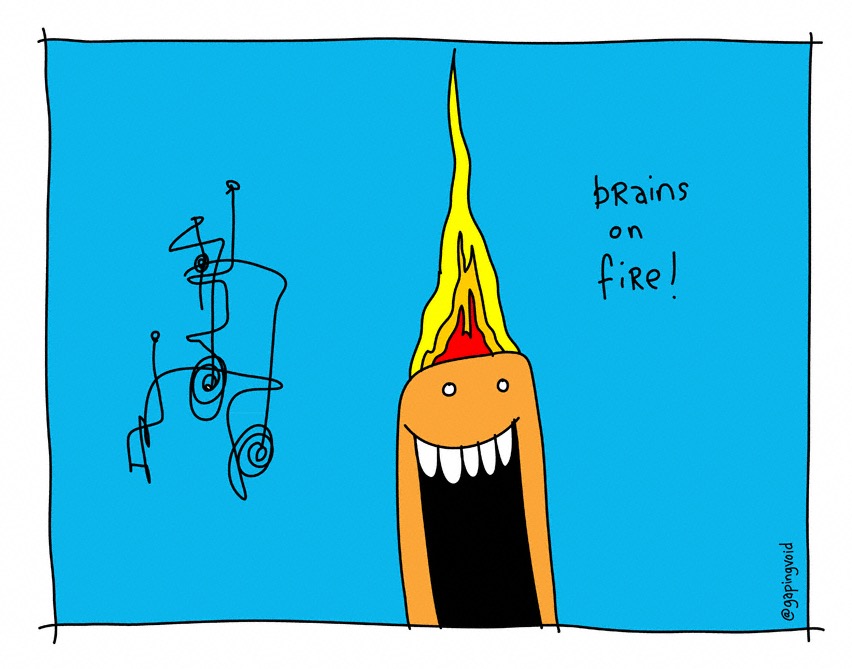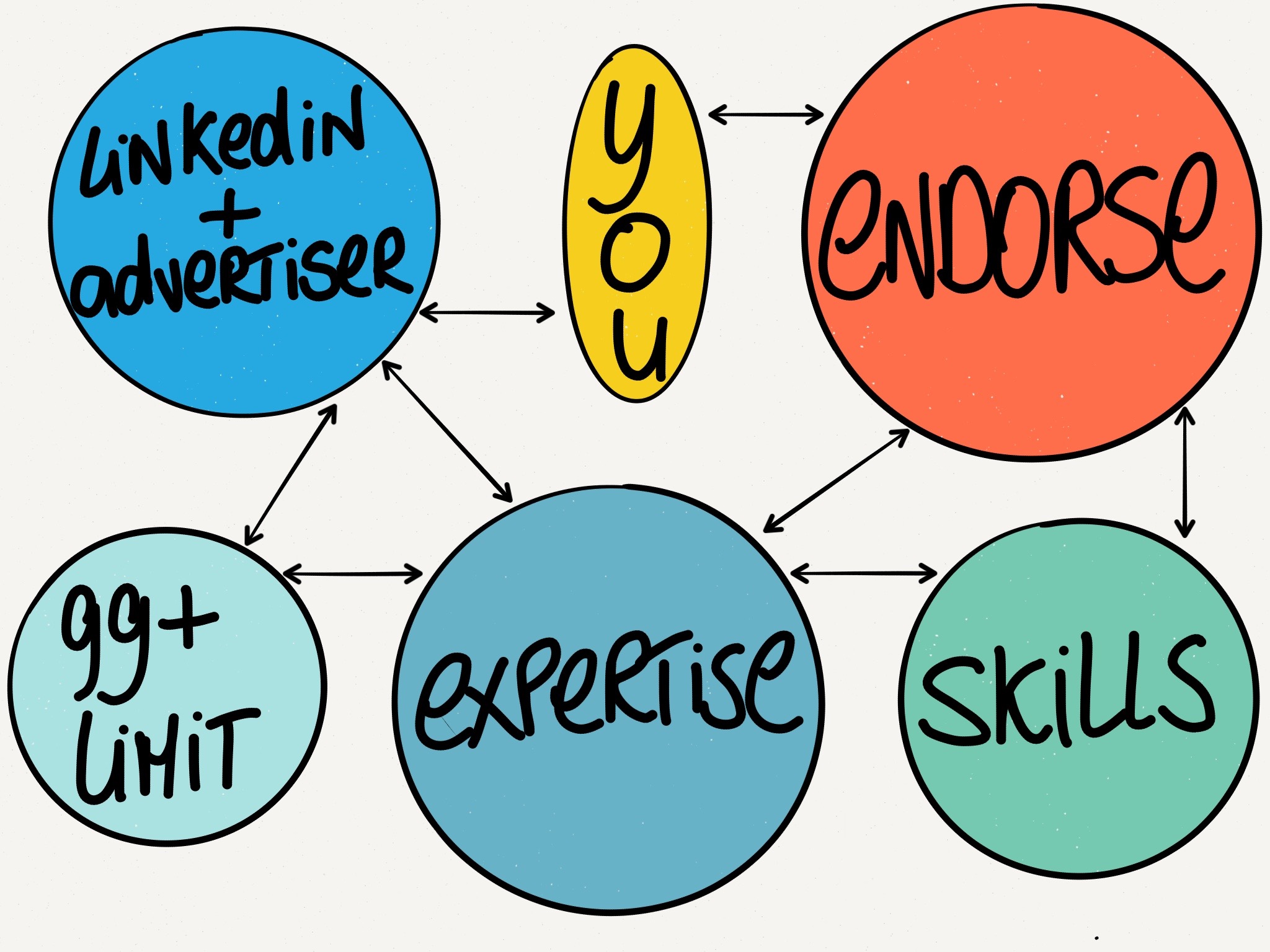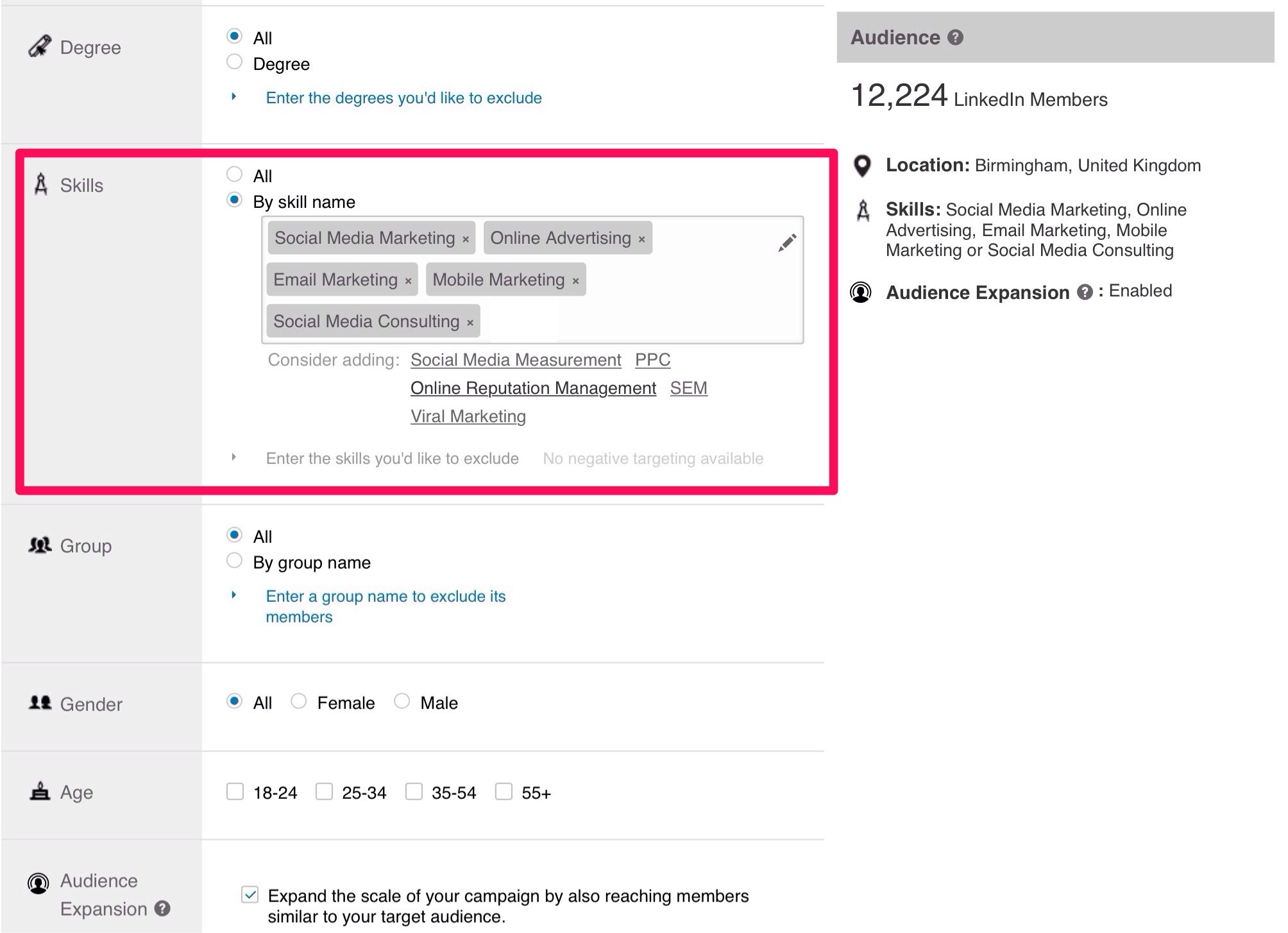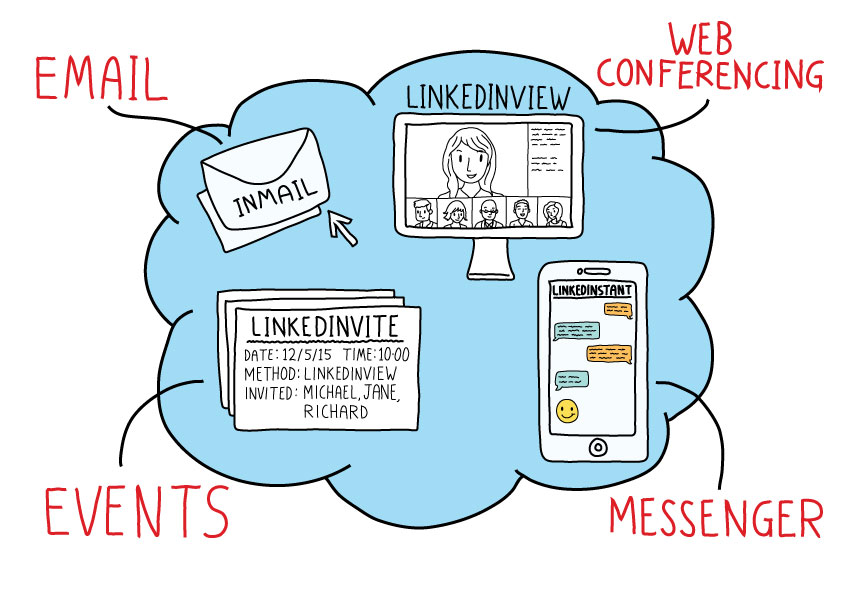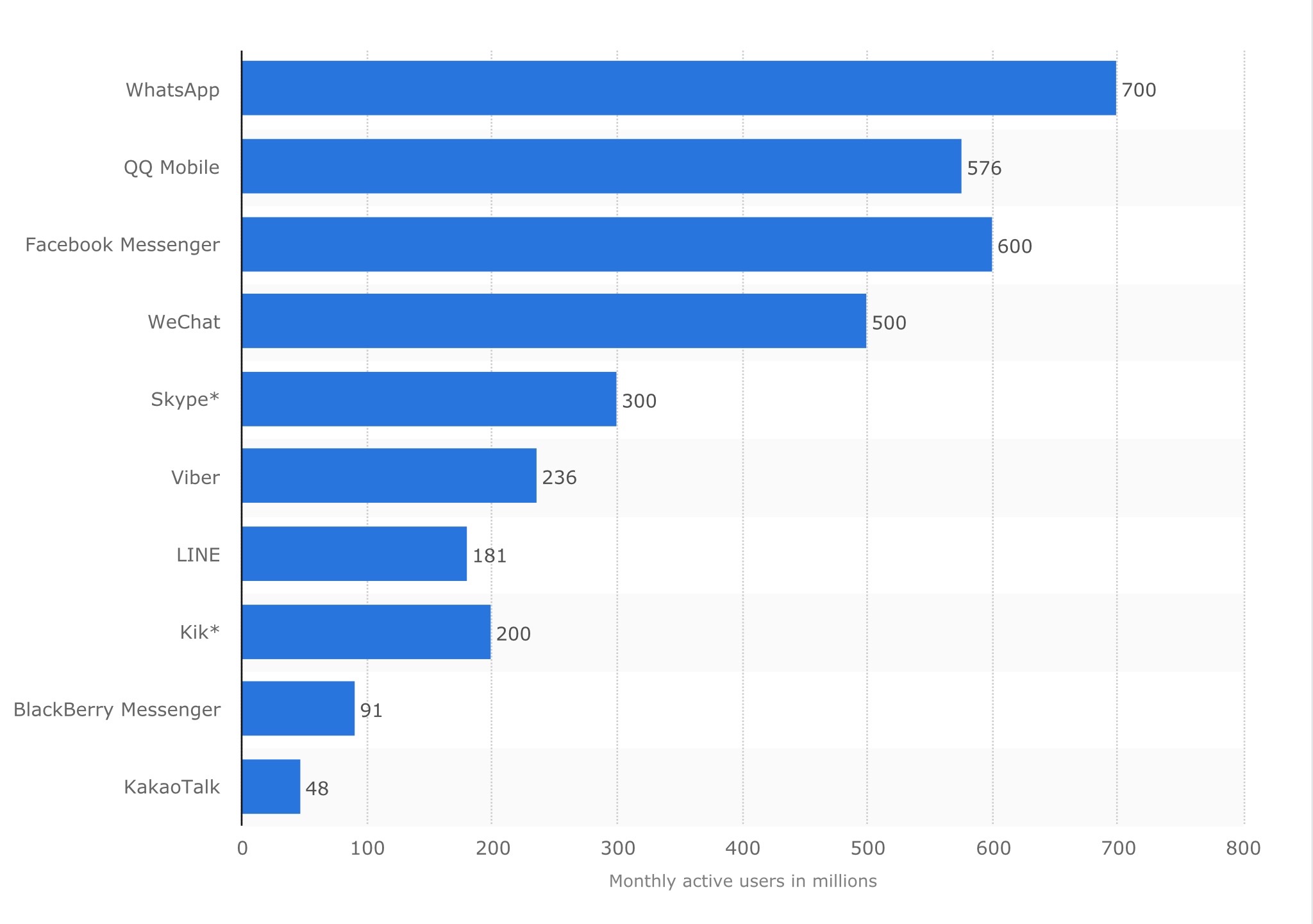Possibly, but it depends...
Recently I read that 90% of all the data that's been created on the planet was created in the past 2 years! That's an astounding statistic don't you think? The amount of data we’re consuming is growing exponentially every single second and I've just added to it by publishing this post.
Just think about the amount of social media content and blog posts you’re reading these days considering they didn't even exist just a few small years ago.
In fact YouTube didn't exist 10 years ago and now 300 hours of video are uploaded every minute. 300 hours! That's about 20 days worth in a minute, (based on let's say a 15 hour awake day). And I understand that Facebook is well on its way to by-passing YouTube’s activity.
When you consider how many users there are on social media channels and the data they’re all creating, one just can't comprehend how big those data figures are. The size of data is so large that it’s now being described in the form of zettabytes. By 2019 Cisco predicts that the Internet will carry 2 zettabytes of data, that's three times more than last year (2014). Video sharing is expected to increase to 80% from 67% currently over the same period.
So what's a ’zettabyte’? I'm sure you want to know, so I looked it up on Wikipedia for you.
The zettabyte is a multiple of the unit byte for digital information. The prefix zetta indicates multiplication by the seventh power of 1000 or 1021 in the International System of Units (SI). Therefore one zettabyte is one sextillion (one long scale trilliard) bytes. The unit symbol is ZB.
1 ZB = 10007bytes = 1021bytes = 1000000000000000000000bytes = 1000exabytes = 1billionterabytes = 1trilliongigabytes.
Silicon Valley already has problems finding data scientists to cope with figuring out the ’data revolution’ that's upon us right now!
’Customer experience enhancement’ is expected to be the largest big data business category and the one with the most growth, with forecasts saying this sector will grow from $0.75 billion in 2015 to $3.57 billion in 2020.
The biggest challenge for all marketers is how to get noticed and deliver that expected ’customer experience enhancement’, whilst everyone is sharing multiple amounts of content (data). Your messages are literally drowning in all the noise, which in the main is content (data) we don’t really need anyway! Buyers are being bombarded by millions of bytes of information every single hour. And then there's the question of demographics. Who’s more active on which platform, do I target Facebook, Twitter, YouTube, Instagram, Snapchat, Pinterest, LinkedIn or the others? Managing this social media soup is also becoming a major headache for many marketers? Micro Enterprises are totally confused by it all.
And then we are developing love-hate relationships with all these channels too.
Why? Because they keep changing the format, the user interface (UI) and what you expected from it one day, can be gone the next. And we are still loyal to them, well most of the time anyway. That's why when a new channel comes along everyone rushes to it to see if they will get a better experience.
Advertising is losing its credibility too with the buyer as more and more of us loath being sold to.
So what's the answer for getting noticed?
It's a tough one and I'm not sure there's one single solution to the question. But what I’m 100% sure about is that buyers want to be WOWED, they want to feel SPECIAL, they want to believe they've had the BEST DEAL ever and know that the follow up customer service will make them feel like they're the ONLY customer.
Your buyer’s brain is literally maxed out with data and there's no reprieve anytime soon.
We all need new and innovative ideas and above all we need to examine our own brains to decide what will be the most memorable way for our buyers to absorb content (data). Put yourself in the driving seat and examine the buyer’s journey through her eyes or rather her brain.
As humans we've always been fantastically curious. Curious about other people in particular, after all that's what makes us human. We have a natural empathy for others. The only way we can develop any kind of empathy is to learn something about the other person or situation first. Without that information we can't connect with our inner self (emotional part of our brain) and develop any kind of connection at all.
So how do we currently learn about others or situations?
Through stories...
Storytelling is ancient and it evokes an emotion inside of us that leaves meaningful footsteps inside of our brains that potentially stay there forever. Well in fact they do, it just depends on how good we are in being able to recall those stories. Definitely what's true is that if there’s more emotion and feeling about those stories, we will remember it for longer.
Why is it then that most marketers are still stuck in a pattern of ’This is my Product - Buy me’?
With the amount of zeta-data spinning around the planet there's no hope for any of the old style marketing to stick with anyone, it just isn't appropriate any longer.
If we know that stories do stick, why are marketers not using this formula more often? And yes, stories do need to be targeted to each demographic, because they need to feel like you're talking directly to them. There's no point telling a story to a 60-year old expecting it to be relevant to an 18-year old.
Now over to you.
I'd love to hear whether you’re a storyteller and what success you've had or otherwise. How are you getting or expecting to be noticed by your current and future buyers?
@stayingaliveuk - ’Share Your Story’
Image: @gapingvoid