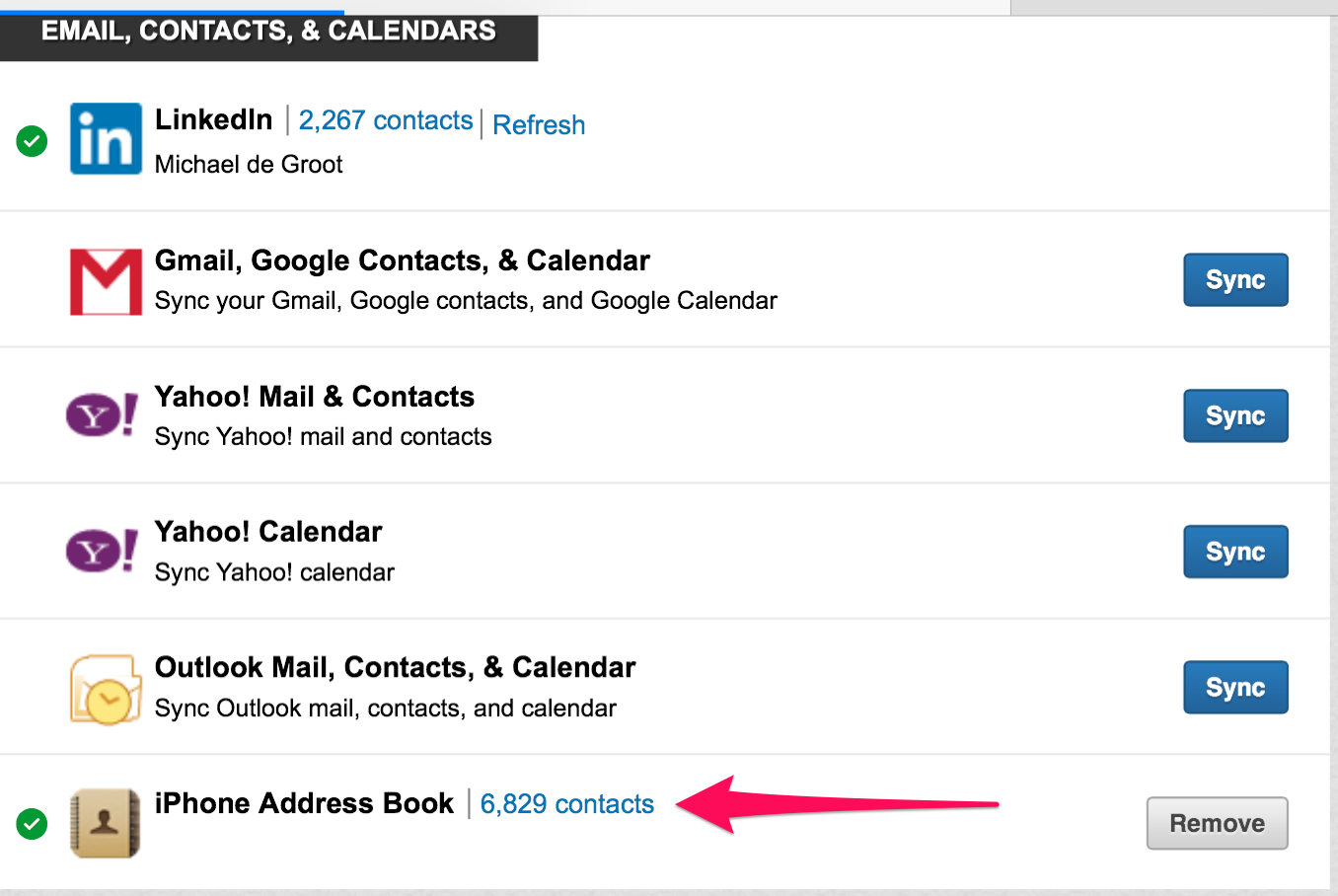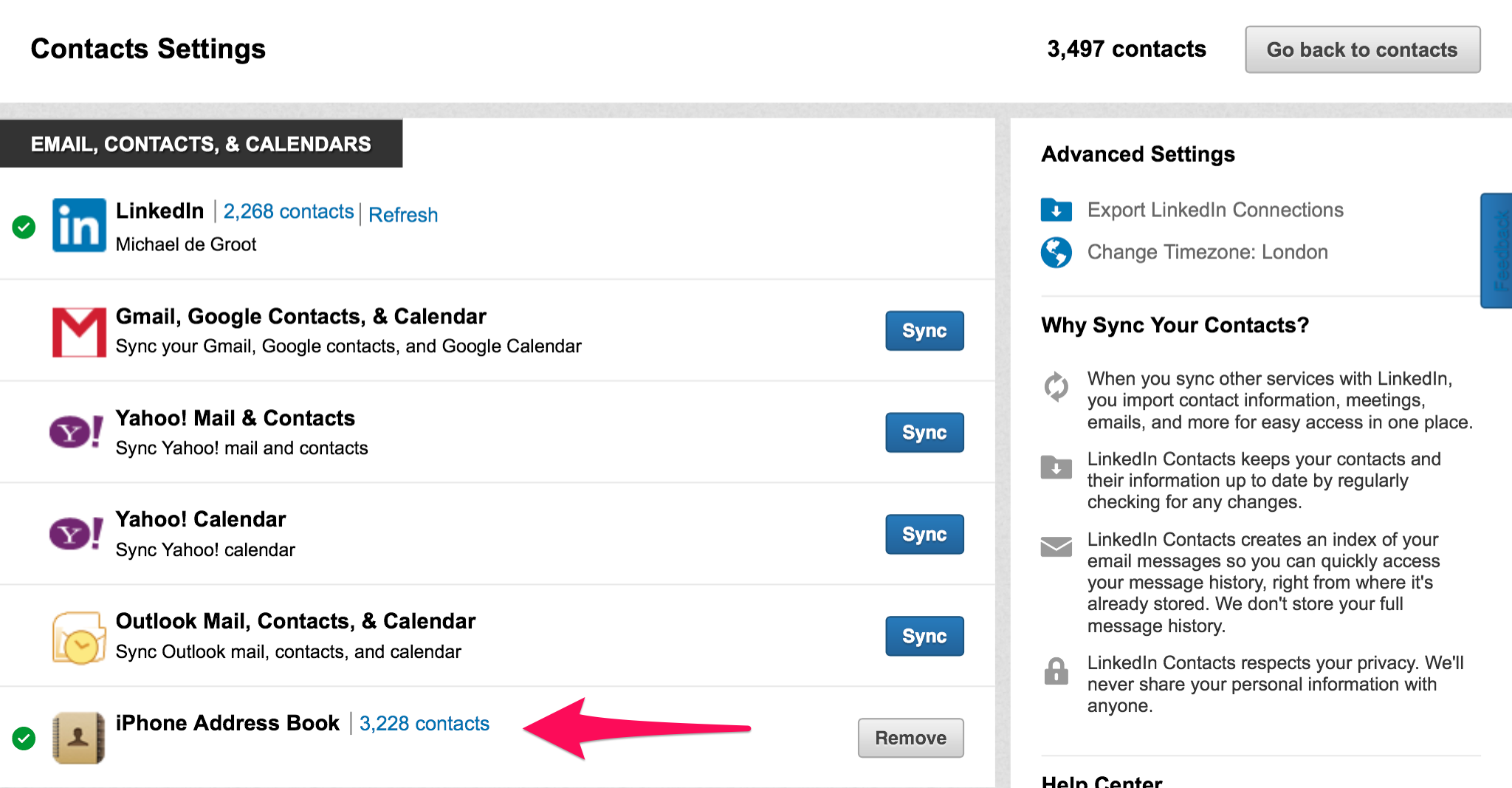I've written an extensive tutorial on how to activate the LinkedIn contacts app properly. You can read it here. But before you rush off, I need to share with you my findings quite recently, which may have you thinking twice about installing this app.
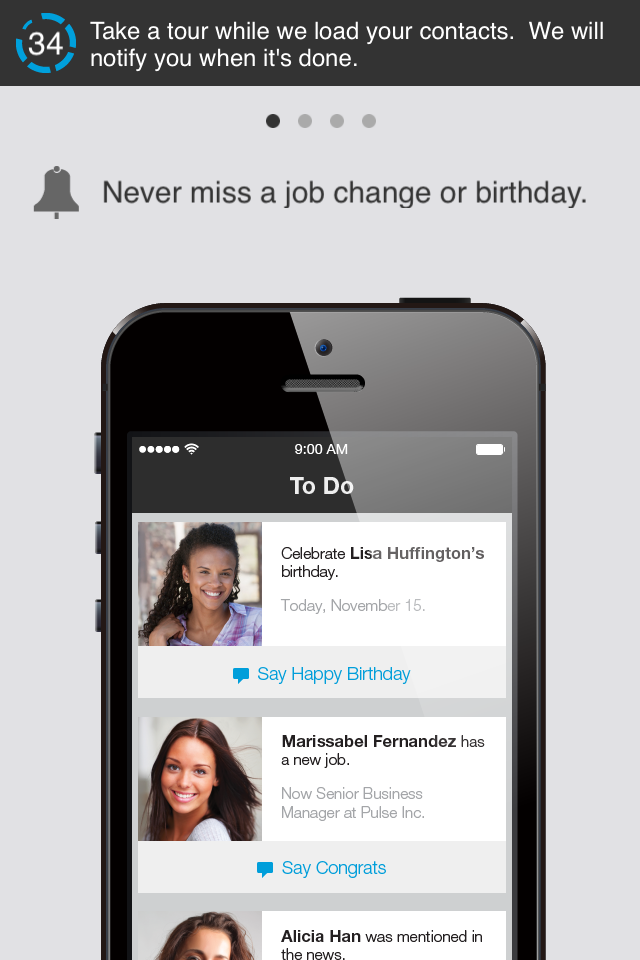
LinkedIn (CEO - Jeff Weiner), says that mobile is a massive priority for LinkedIn in 2014. 41% of all user engagement was on mobile during 2013. They expect that this will rise to 50% in 2014 and he says more investment will be happening in this area.
But...are the apps stable enough and have they figured out properly how they will work together?
Let me explain more. And I'm only dealing with the iPhone apps here, I have no experience of Android and others.
The 'flagship' LinkedIn app has been around for a while and works quite well except for one major flaw.
You have the ability to download all your connections onto your iPhone, when you go into settings. It promises faithfully to download it once and every time you access the app, it will download more new connections. Very cool indeed.
The major flaw is that when someone updates their profile, changes their email, job or anything else, the app downloads another version of that record. Plus it downloads duplicates for no apparent reason in a random way, don't ask me how, because I don't know.
This is made even more complicated by the fact that Apple have installed LinkedIn as part of their latest Mac operating system, Mavericks.
So now it is even harder to spot whether the duplicates are being created by those records being picked up by iCloud and going across all my devices.
It is virtually impossible to work out how all these duplications are happening. Someone somewhere needs to seriously sort this out.
It needs a LinkedIn engineer and an Apple engineer to sit shoulder to shoulder and test it and work out what is happening.
Now let's talk about the contacts app, which I think is really great until I decided to update my iPhone with the latest iOS7 security update.
iTunes for some reason forced me to do a factory reset, causing everything to be wiped and I had to start again.
This caused some issues with existing apps, as you can well imagine. And as the LinkedIn contacts app works on the basis of dragging all your iPhone contacts to their cloud app, it meant it had to go through that whole procedure again.
So I wasn't really surprised then to find that the LinkedIn cloud app, was showing me almost exactly double the amount of records. It obviously didn't take account of the fact that I had already done this previously.
I decided then to contact support, as surely they would have the answer for me. 16 exchanges later and they really didn't have a clue what they were talking about. The agent was insistent on sharing her personal experiences with me, which I wasn't really interested in and totally misunderstood what I was asking.
She was stuck into one train of thought. In the end I solved it myself.
You can view a thread of the correspondence in the slideshare below. Make sure you scroll to the bottom of the document to get to the start. The photo screenshots I took before and after confirmed that my solution worked.
Which is; if you notice duplicates in the LinkedIn Cloud App, first remove the contacts app from your iPhone and then click remove against the Cloud app, which can be found in
https://www.linkedin.com/contacts/manage_sources/
Tread slowly and gently with the contacts app and also the LinkedIn app. You may find that you will get a lot more duplicates then you were hoping for. The same with LinkedIn integration on Mac.
I am a big fan of LinkedIn, after all I teach people how to use it and an even bigger fan of Apple. However they both really struggle to give users a wonderful experience when it comes to contacts on our devices.
Hopefully someone senior in both companies will do something about it.
Wishing you massive success always!