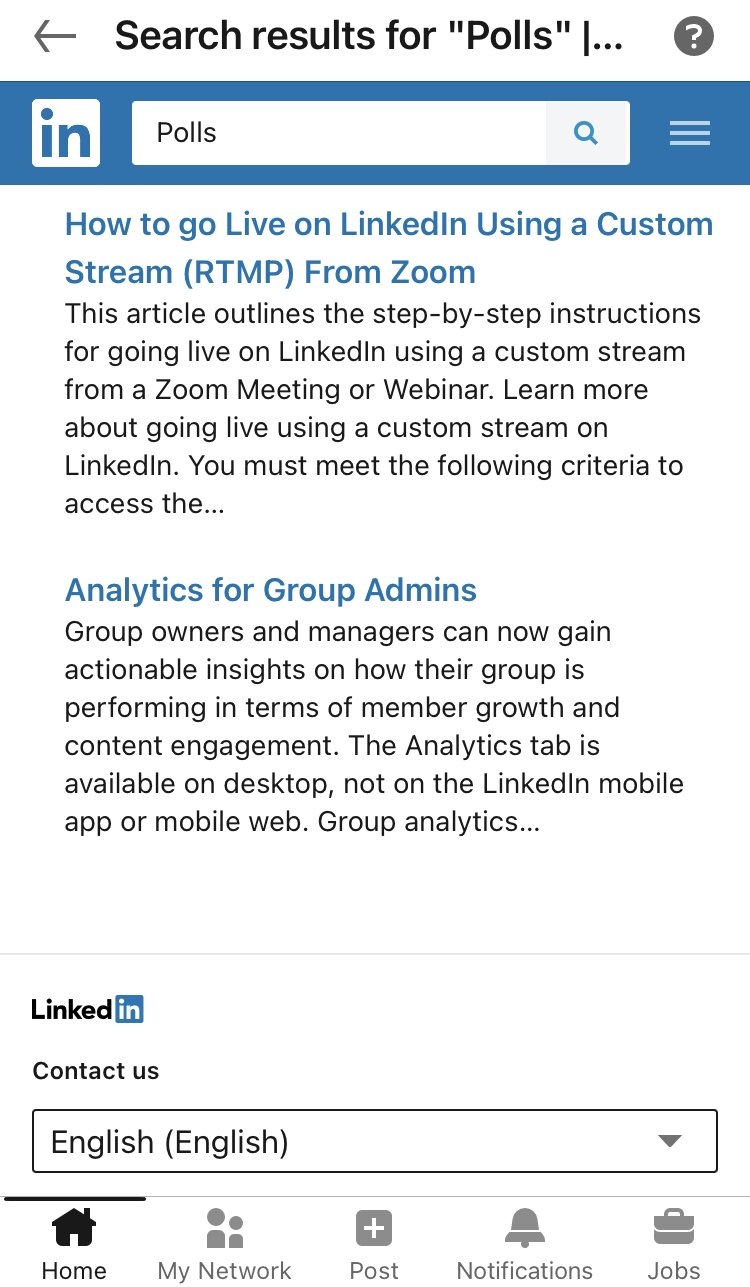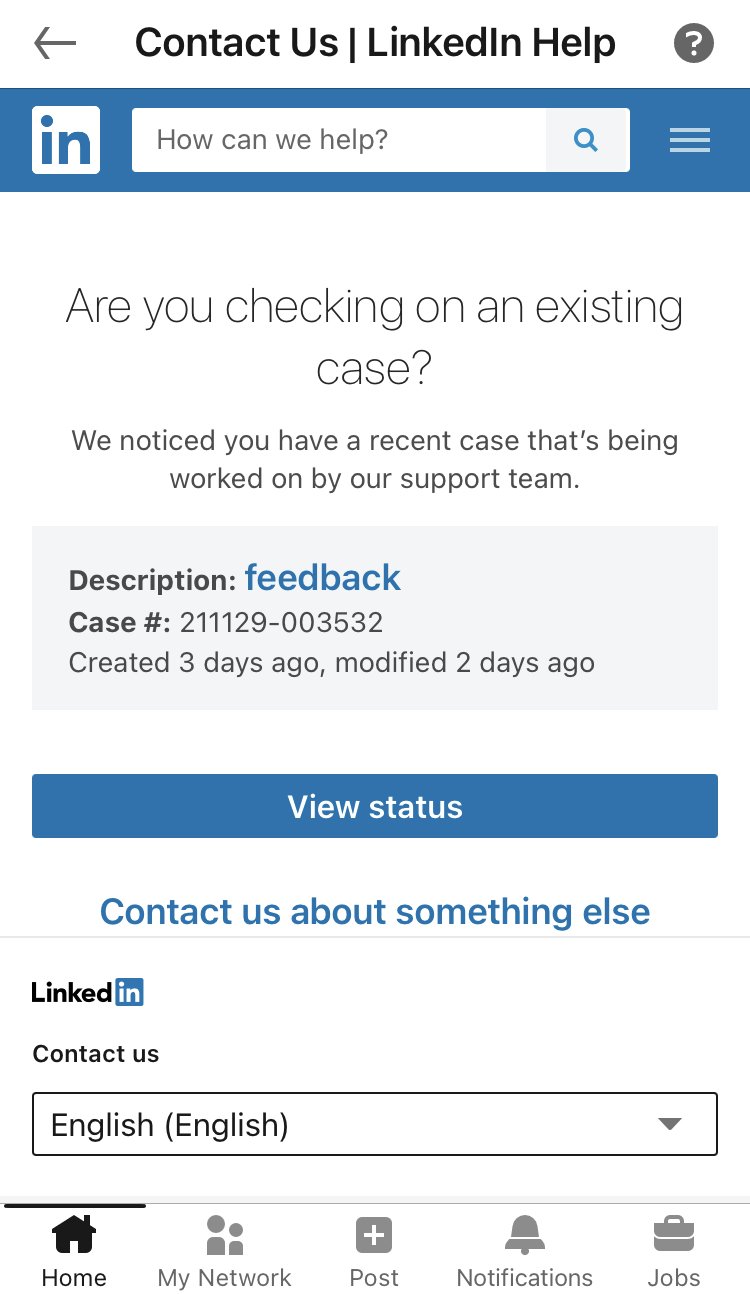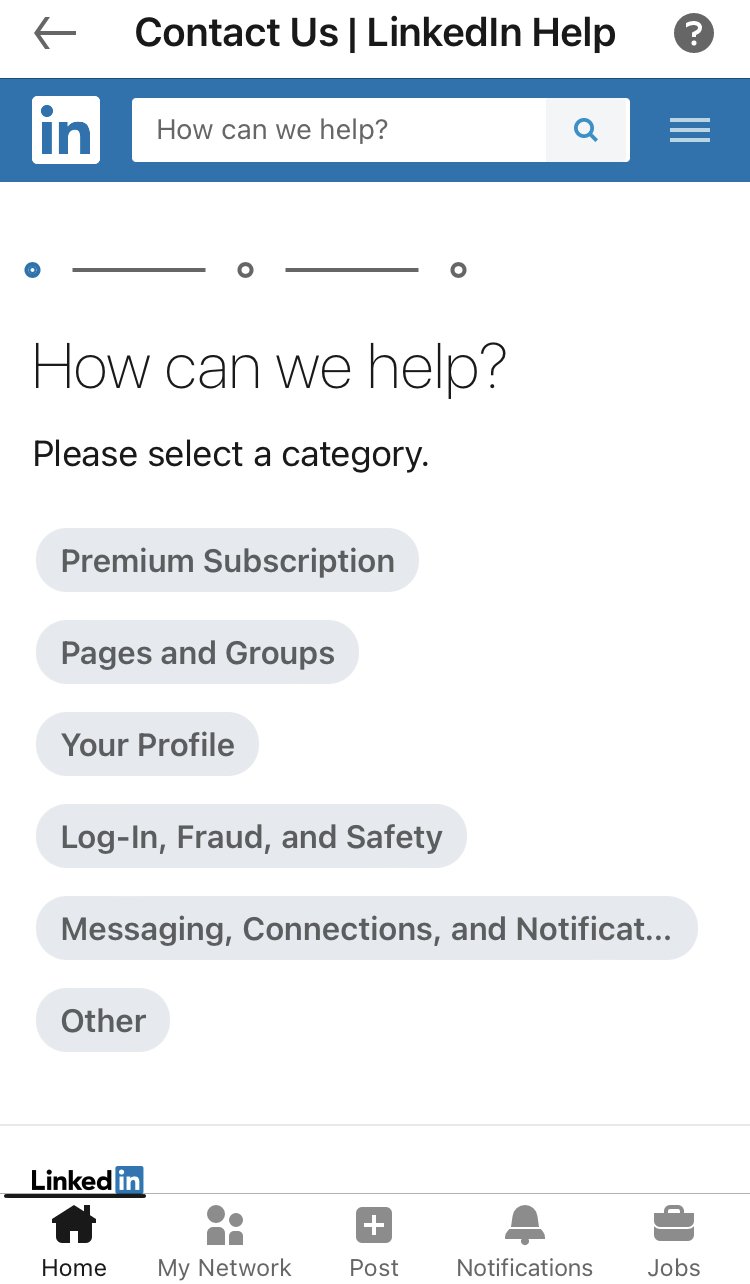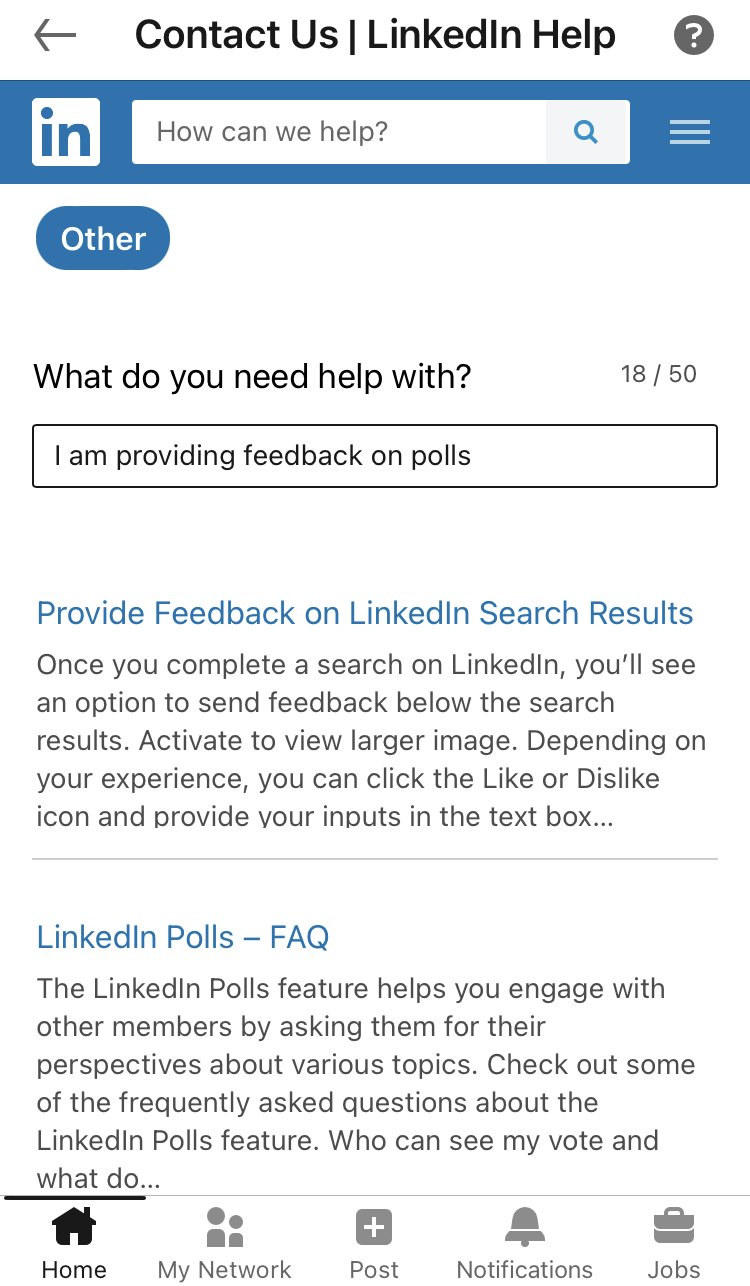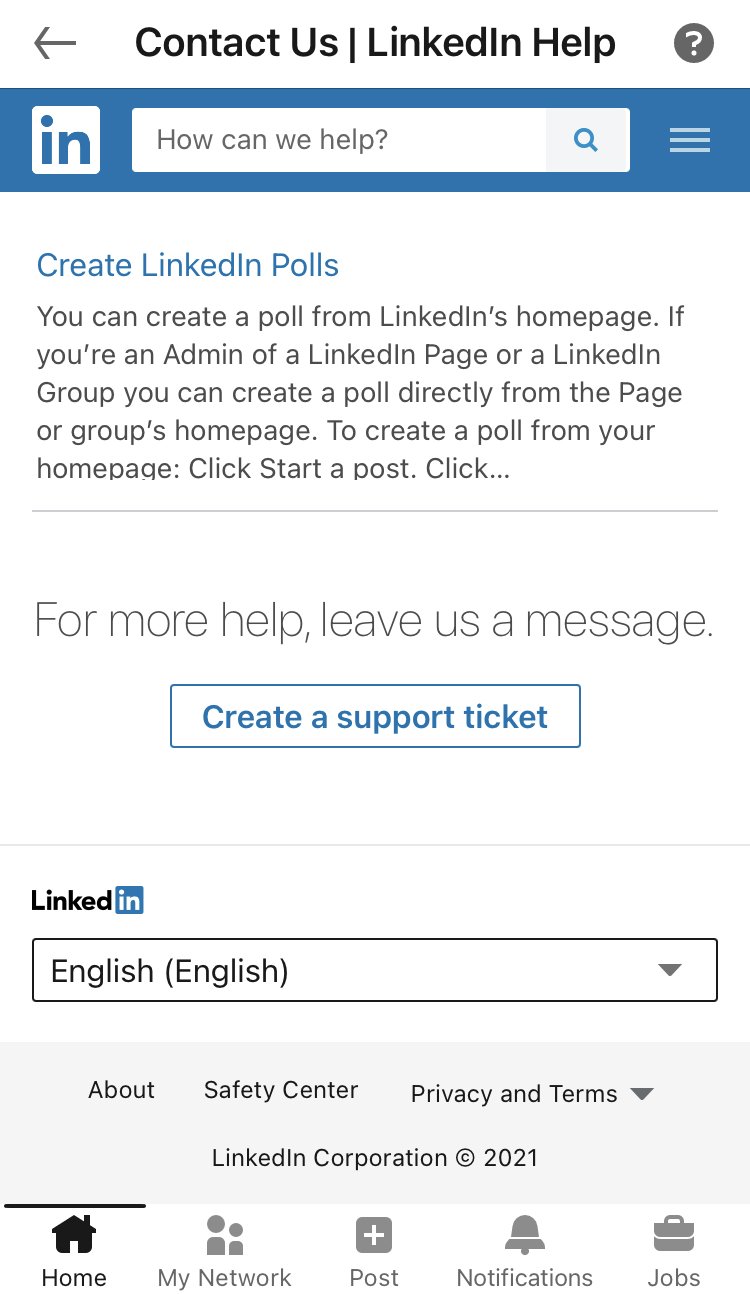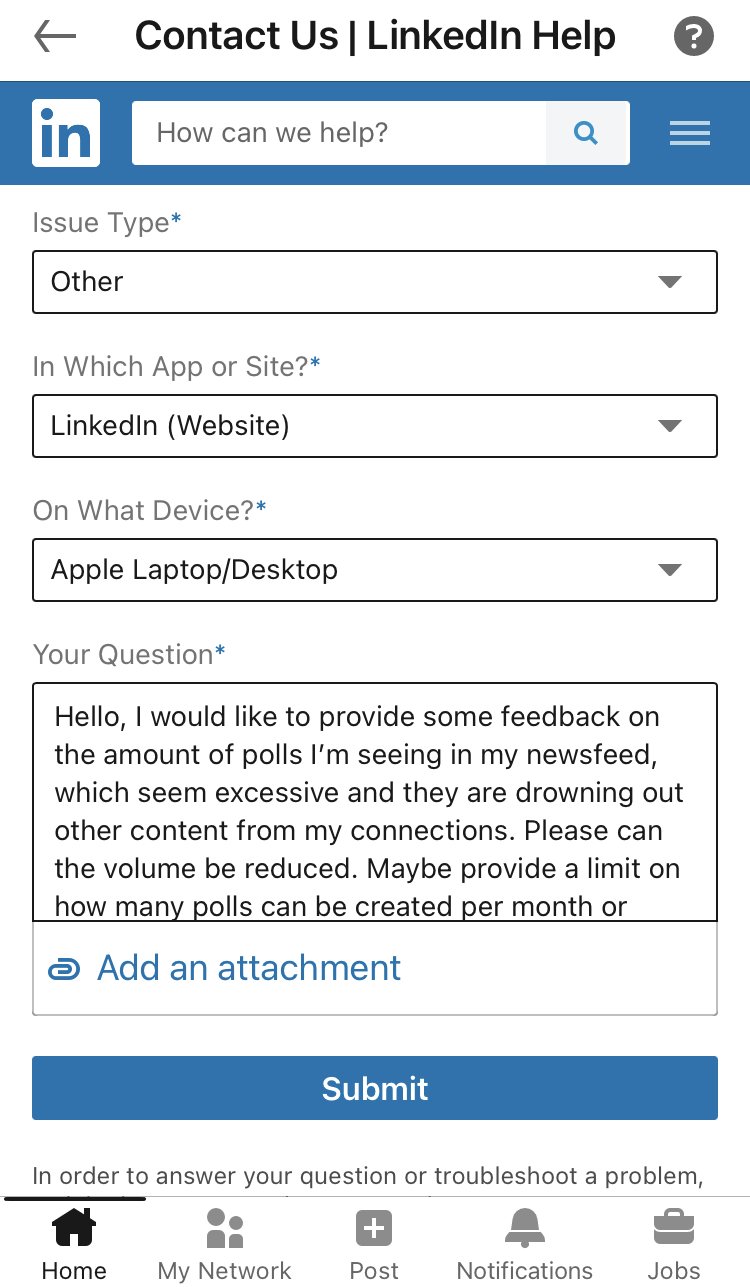Image by shashank singh - The Noun Project
I have been observing the fact that LinkedIn Polls are taking over our newsfeeds. I was guilty early on, got massive engagement on a few polls, but it led to nothing, just like most posts these days on Social.
I saw the flood of polls flowing into my newsfeed and soon realised that everyone now knows that polls get a lot of engagement and they're all going berserk!
Beserk: Out of control with anger or excitement; wild or frenzied.
I posted why it is actually so popular, it's no accident:
https://www.linkedin.com/feed/update/urn:li:activity:6868989560437645312
So, after experimenting for a week, by unfollowing every 1st level connection that posted a poll and muting them when they commented on other polls (2nd level), the amount didn't reduce. I must have unfollowed/muted at least 100 people, but it has made no difference whatsoever. I am absolutely convinced that LinkedIn's algorithm prioritises polls in our newsfeed. You may wonder why? Well, it's simple really, more eyeballs means more active users on the site, which they can promote to advertisers, because adverts are one of the biggest moneymakers for LinkedIn, as it is for most social media platforms.
After trying to tag LinkedIn in some of my posts highlighting the Polls overload, nothing of course happened or is likely to happen. I know if enough of us complain and provide feedback to LinkedIn, maybe they will eventually notice and take some action (there's me being really hopeful).
I remembered years ago that LinkedIn has (had) a feedback button on the website version of the platform, but when I searched for it I couldn't see it anywhere obvious.
Reach out to LinkedIn Help, I guess and send them my feedback there.
When I went to Help, it's not very obvious where to find the 'contact us' button, you have to do a search inside Help first. When I was inside Help, I spotted a 'feedback' button at the bottom of the desktop version of the site. However upon closer inspection, it was only a feedback button to give feedback on the actual Help pages themselves, so no good for submitting general feedback, sigh!
Right then, I found the contact us button and penned this message to them:
Hello, I am unable to find the link where I can share feedback on LinkedIn's product. If you have this link that would be very helpful. I will provide some feedback in this ticket instead.
Polls are a great feature within LinkedIn, but your engineers may not realise that they have given Polls priority in terms of the newsfeed and because they are so over used, they are causing a block jam and drowning out other maybe worthwhile posts in the newsfeed.
In addition, whenever any of my contacts, like, comment or share polls, I also see these in my newsfeed.
I have tried unfollowing my connections to stop seeing them and muting other people whose polls they may have liked or commented on, but it is becoming a full time job, which is actually never ending.
I am not sure LinkedIn appreciates the extend of this issue? Many thanks for sending this feedback to your engineers and user interface team.
Best, M
Very quickly, I received this response:
Hi Michael,
Thanks for your enthusiasm and interest in LinkedIn's feature developments.
Thanks for your feedback about Polls. I will pass on your feedback to the product team. However I am writing to you sharing the link so that in future, it may come handy as we would appreciate you sharing your thoughts and opinion.
You can also keep up with the latest product news and enhancements on our official blog http://blog.linkedin.com for additional feature updates and fixes. It's our way of keeping you informed on all the exciting work we're doing behind the scenes.
We're continually developing product features to enhance your LinkedIn experience. Periodically, enhancements are tested on a limited scale before doing a full scale release to the entire membership. To get the best results and control distortion of the results, our test participants are systematically chosen from a cross section of members. Because of this, you may become part of a test program before a full roll out to our mass membership occurs.
As with any feature, we encourage you to provide your feedback on the feature test through one of the "Feedback" links available throughout the site or by clicking on the "Send Feedback" link found at the bottom of your homepage. This information will not receive a Customer Service response. Instead, your comments are directly routed to the Product Team. Because they are so busy testing the enhancement they will review your comments but they usually won't respond to your comments.
Feedback from members like you is extremely helpful in shaping how new features are finally released. Thanks again for sharing your opinions!
Regards, Ananya Member Support Consultant
I was pretty convinced that this information was incorrect, bt you never know, maybe I am looking in the wrong place, so my response was:
Thanks, you say; "Send Feedback" link found at the bottom of your homepage".
I would be really grateful if you could send me a screenshot of where this can be found, it used to be there years ago, but it hasn't been there for quite a while or maybe I am looking in the wrong place?
Thanks, M
Then the same very keen support agent came back super quick to point out where to locate it!
Hi Michael,
Thank you for your reply!
You can access it from the settings page. From the settings page, you will see, a visit help center option towards the left. If you click on that it will lead you to help center , where you will find it.
If this sounds complicated, please click on this link https://www.linkedin.com/help/linkedin and this will lead you to the same result.
I hope you find this information helpful and I'd be happy to assist you if you have any other questions.
I was completely baffled by this response, as this was totally contrary to the information supplied in a previous email, I couldn't hold back my frustration as you will see in my response:
I am sorry Ananya, you are quite incorrect.
First you advise me; "link found at the bottom of your homepage", which now you confirm it is not.
Then you advise me it is in the help center and that feedback button is only 3 questions to give my opinion on how I found the help center.
This confirms that there is no feedback facility as I suspected. How come you don't know the details so much?
I have learned over the years that LinkedIn will NEVER admit that they might have been wrong as you can witness in their response below, which took a little longer (the next day) to come back. I love how the agent manages to skirt around their error by suggesting enhancements to improve the platform and that all of a sudden there's been a recent update. Why don't support agents admit to their mistakes? God knows!
Hi Michael,
Thank you for your reply and pointing it out. Constant enhancements keep taking place to improve our platform. As of now provision to send feedback via homepage has been disabled as of now. The recent update is that, to send feedback, members create a ticket or use help center to do so.
Also as a latest addition, we have a provision where in when you merely shake you phone if it is Android when you are on your homepage, you get a prompt to send feedback.
Please be assured that we value your feedback and take it seriously. Once I file you case as a feedback from my end it reaches the concerned team who collate all this and the same is passed to the product team for further research, unfortunately, we are not privy to more information on such processes. I sincerely apologize, if you feel there is any miscommunication from my end.
I hope you find this information helpful and I'd be happy to assist you if you have any other questions.
So creating a ticket is the correct approach after all for us to send feedback to LinkedIn, well for now at least!
Right then, instructions for sending feedback to LinkedIn on Polls, if you so wish. The process below (in text and image form) is the same for the desktop website or the mobile app version. I am sharing the mobile app version as the majority of you will likely be using that, the look and feel is exactly the same, instead of tap just read click!
If you are inside your mobile app, tap on your photo>settings>scroll down until you see Help Center. There's no obvious contact button, so you need to do a search first.
You might as well enter 'Polls' in the search bar and tap search on your keyboard.
Now you are able to scroll to the bottom of the results and you will see a very very small bit of text in bold underneath the LinkedIn logo that says 'Contact us'. Tap on that and you get the next screen.
4. If you have other cases outstanding, you can interrogate those and if not you should see a new link, 'Contact us about something else'. Tap that next.
5. Then another small hurdle, distraction in the way, 'Select the option that works best for you', tap on 'Get Help from us'.
6. Next page will be, "How Can we Help you?" Select the category "Other", in order to go forward to the next step, are you bored yet?
7. What do you need help with? Enter 'I am providing feedback on polls'. This will provide further search results from their help database, it's just another hurdle and distraction to stop you contacting them direct, just scroll down and tap create a support ticket.
8. You will have some detail to complete. Issue Type: Other, In Which App or Site?: LinkedIn (Website), On What Device?: You pick your device and then your question, which in this case is your own feedback. You can state what you wish, but here's a suggested form of words you can use, maybe?
"Hello, I would like to provide some feedback on the amount of polls I’m seeing in my newsfeed which seem really excessive and they are drowning out other content from my connections. Please can the volume be reduced? Maybe provide a limit on how many polls can be created per month or amend your algorithm to stop prioritising them. Another idea would be to only allow members to invite their connections to vote? Please pass on my feedback to your engineers. I do not need a response."
I have no idea if this has been helpful or even worthwhile, but if I can just manage to inspire a few dozen people to send feedback to LinkedIn in this way, they may start to take notice and wonder what's actually happening on their own platform! I'm definitely avoiding LinkedIn nowadays, my newsfeed is indeed littered with "Berserk" people posting polls.
I've seen questions about what chocolate you prefer, whether you take your Birthday off, are you in the 5am club and a whole cacophony of different and quite frankly bizarre questions. All clickbait!
By the way the process shown for contacting LinkedIn works of course for anything you wish to raise with them, I use it especially to report spammers, although they don't like it, they hate being contacted directly, seriously they do.
That's all folks! ツ
If you are interested in subscribing to my LinkedIn newsletter, just head over to: https://www.linkedin.com/newsletters/chalkboard-thoughts-6868592835462000640/ and click subscribe.