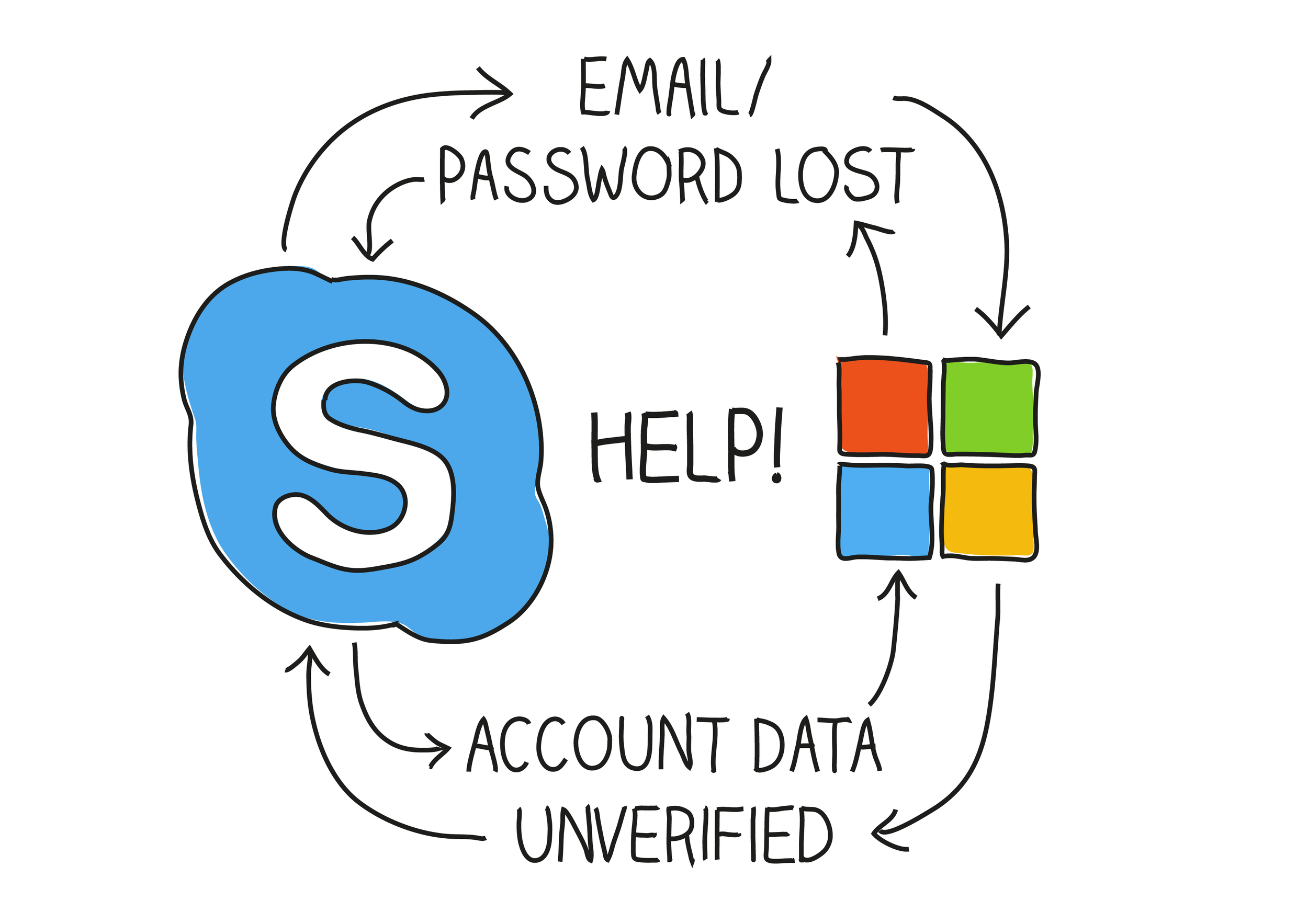Well it certainly looked that way to me. My Skype app on my desktop just opens and logs-in automatically. I have never needed to enter my password, for years. I wanted to get a link for my Skype name from Skype's own website and naturally it asked to me login. I haven’t logged into Skype’s website for years, which was confirmed when my password wasn't auto filling after entering my email. Generally I save all my passwords.
After trying to log in 3 times, it suspended my account, gone. I couldn't login any longer on the Skype app anywhere.
After a fair amount of research, I discovered where I could reset my password. When I completed my email, it said, no such account exists.
When I tried a different one, I only have 2 emails, same answer. Oh shoot what happened? There was still another route, but this is where it all totally broke down.
Here are the key questions that you must answer to reset your account and be verified again.
- "What name, first and last name did you provide when you first registered". Fair enough that should be straight forward, I haven't changed my name.
- "What country did you select when you first registered?" Hmm, A little bit harder, but should still be correct, as I haven't lived in any other country since 2004.
- "What email did you provide when you first registered?" Now this one is quite a bit tougher. Actually I haven't got a clue, we all have more than one email address right? So it could have been one of three emails, not too bad, but genuinely I haven't a clue.
- When did you create your Skype account (mm/yy)? Busted!! Who actually remembers that? I could guess at the year, I was definitely an early adopter, so maybe 2004, 2005 or even 2006. I had to look up when Skype actually launched, which was 2003. So I would have to guess the year and try to give a few option, but as far as the month is concerned, no chance!
These 4 questions had the * against them, which means they are required and if you fail any of them, your account doesn't get verified, which of course was the case with me.
In the slideshare below, you will see the full form and also my email correspondence with Skype customer service. In fairness they varied the text slightly in every email, but essentially it said the same. “If you don't complete the form correctly you will remain unverified. Do go through the slideshare, you will love it!
At the same time I reached out to Twitter and although it took them a while to get back to me, have a look at how they resolved it. Very simple really.
Thank you to Twitter, for enabling a platform that just works for customer service. I guess its because you're visible there and they can verify you better compared to email, which anyone can send.
Big lessons:
- Microsoft screws with their acquired platforms and stops us from getting anywhere to solve problems, it's the usual customer service loops, which I experienced years ago from Microsoft.
- In the case of Skype, workflows become customer unfriendly and restrictive. With the exception of their Twitter support.
- Write down which month/year, I signed up for any internet based service. Yeah, that's never going to happen.
- Use Twitter for customer service, every single time, don't even bother with email or telephone support.
I think I will stick with Google Hangouts, Zoom and even FaceTime, instead of Skype in future.
Below is the Twitter DM messages with Skype Support, which thankfully resolved the situation.